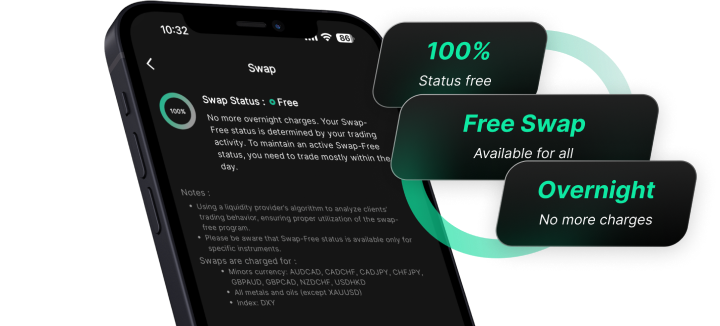A demo account is an excellent way to practice trading and refine your strategies before entering live markets. IUXTRADE allows you to create up to 6 demo accounts, which can be deleted anytime.
Follow these steps to open a demo account:
- Log in to your client area at iuxtrade.com
- Click on “Create Account” in your dashboard
- Select “Demo Account”
- Choose from the available account types: Standard, Raw, or Pro
- Set your preferred leverage
- Create a trading password (8-15 characters, including uppercase, lowercase, numbers, and a special character)
- Enter your desired virtual balance and click “Confirm.”
Your demo account is now ready! Use it to explore trading strategies and gain confidence in a risk-free environment.